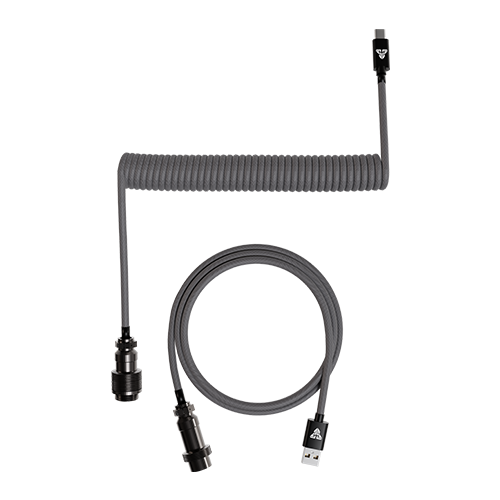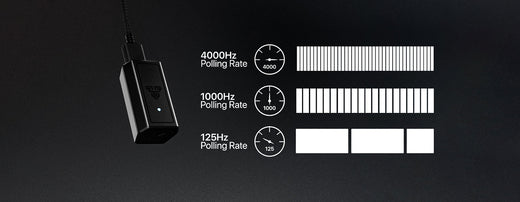How to Touch Type & Improve Your Keyboard Skills!
Want to improve your keyboard skills and get faster at typing? Want better keyboard reaction times when gaming? Want to work faster and smarter, not harder? Well, you came to the right place!
First, let’s take a look into what “pecking” style typing is.
PECKING - WHAT IS IT, AND WHY IT IS GOOD BUT NOT GREAT

With pecking, individuals who are typing, will primarily use both of their index fingers, one on each hand, to type. This can be fast, depending on the persons’ skill, however it isn’t the most ergonomic for obvious reasons. While the person will hit other keys such as shift, tab, or space with their thumb, their index fingers are what handles most letters, so their hands will be spaced out more.
This leads to more wrist movement, and more “travel time” between hitting each key. While this can be comfortable for some, it isn’t the fastest due to the amount of time it takes and the amount of wrist movements.
Want to learn how to type better? There's an easy way!
TOUCH TYPING - THE FASTEST BUT TAKES TIME TO LEARN

With touch typing, your left hand will naturally rest on the ASDF keys, one per each finger, while the right hand rests on HJKL. This allows you to quickly extend your finger up to hit the keys above, or below, or the left or right as well. This allows for minimal wrist movements, faster key presses, and ultimately, faster response time.
However, it can be a bit tricky to learn because typing largely relies on a lot of muscle memory, which will need to be retrained.
But, don’t worry! In this case, Google is your friend!
EASILY LEARN HOW TO TOUCH TYPE

Give it a try, and see how your typing improves after practice! You can even challenge other people to compete against you to see how much you’ve improved.
We hope these tips will allow you to get the most out of your Fantech keyboard, and to level up your gaming, working, and any other of your typing experiences!
A Perfect Keyboard For Typing
A great typist will surely benefit from a great keyboard, with great switches. A lot of typists prefer blue switches due to the clicky response of them, and the firm actuation that can help prevent accidentally pressing another key.
Want a great keyboard for typing on? Look no further.
MAXPOWER MK853
MECHANICAL KEYBOARD
- 104 Total Keys
- Blue or Red Switch
- Full Keys Anti-Ghosting
- RGB Gradient - 22 modes
- 50 Million Keys Lifetime