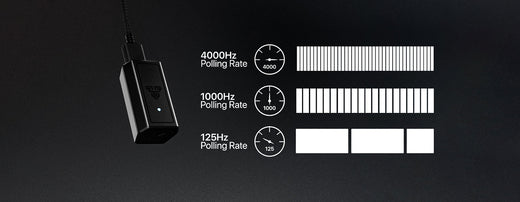How to Reduce Wrist Pain When Typing on a Keyboard
1) Set Up Your Workstation or Gaming Area Correctly
When setting up your computer workstation, it’s important to have your chair at the right height, as well as your monitor at eye level. An easy way to do this is to adjust your chair so your eyes align to the center of your screen, and your mouse as well as your keyboard are at a 90 degree position to your elbows. This may require adjustment of your desk height, chair height and armrest height.
Try your best to sit up with a balanced posture and make sure you’re sitting comfortably without hunching or leaning forward. Position the keyboard and mouse on the edge of your desk and keep your elbows close to your body.
2) Stretch Your Hands
Our bodies aren’t really designed to stay in one position for extended periods of time. This goes for typing, sitting, standing and more. Luckily, there’s some simple stretches you can do at your desk which can help reduce stiffness while boosting alertness.
Try to incorporate these throughout the day to get the blood flowing.
Forearm & Wrist Stretch:
- Place your right arm out in front of you with your elbow straight and your palm facing downwards.
- Move your wrist to make a “stop” sign with your right hand.
- Use your left hand to apply gentle pressure onto your right hand to stretch the muscle. Hold this for 30 seconds or more.
- Turn your forearm over so your palm is now facing upwards, and move your wrist so your palm is facing you. Use your left hand to put some pressure, and hold for 30 seconds or more.
- Repeat both stretches with the left side.
3) Adjust Your Typing Techniques & Use Proper Typing Gear
If you’re “Hunting & Pecking”, then try to type with all 10 of your fingers. This will help you to use all your hand and finger muscles, so you’re not overusing just a few of them. When typing, try to keep your hands and fingers relaxed as well as fluid. Type lightly as it’s more efficient than typing with a lot of force, and prevents your fingers from becoming tired.
Additionally, using a palm rest for your keyboard could make a world of difference too as they’re designed to alleviate pressure and angling of your wrist. Lastly, try a mechanical keyboard if you haven’t done so already as they can provide a stellar typing experience.