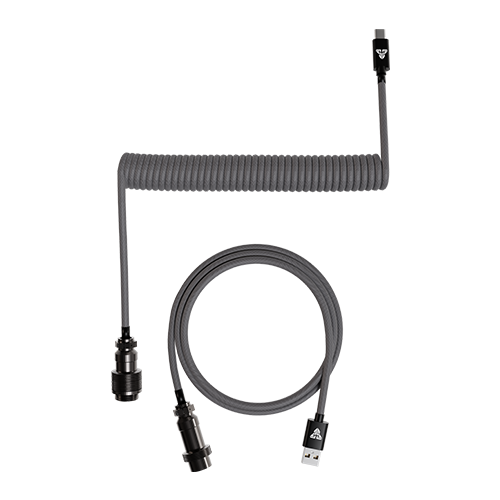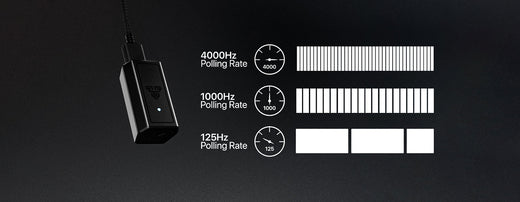How to Clean Your Cloth, Cordura & RGB Mouse Pad
Your mouse pad or desk mat are vital tools for your gaming success! If you’re experiencing performance issues, tracking issues or LOD issues, it may be time to give your mouse pad a good cleaning! Cleaning your other gaming accessories is a good measure as well, to keep them in top shape.
While some mouse pads, such as hard plastic pads, may be easy to clean, fabric or cloth pads can easily attract more oil or dirt. This means they require a bit more care when cleaning, but don’t worry as we’ve got you covered!
How to Clean Your Mouse Pad & Get the Best Performance!
Cleaning your mouse pad is one way to bring it “back to life” and to improve performance as dirt and oils can increase friction!
Want to get the most out of your mouse pad? Look no further, we’ve made an easy to follow guide, below! Separated into three parts, depending on which type of mouse pad you use! Just be careful and take your time, and your mouse pad will be as good as new!
HOW TO CLEAN CLOTH MOUSE PADS

Please keep in mind that this section is NOT for RGB mouse pads. For RGB mouse pads, please follow the instructions below this section.
What you will need:
- Dry cloth/Towel
- Cleaning Brush
- Mild Dish Soap
Steps:
- Place the mouse pad into a bathtub, or sink, full of warm water.
- Put only a little bit of the mild dish soap onto the mouse pad.
- Using the cleaning brush, gently scrub the mouse pad to remove oil, stains or other unwanted debris.
- Remove the mouse pad from the (now) soapy water, and rinse it thoroughly.
- Use a towel or clean cloth to dab away excess water, and place the mouse pad on it to let it fully dry.
- After a few hours, get the mouse pad, and get your game on!
HOW TO CLEAN RGB MOUSE PADS

When cleaning any RGB mouse pad, it is important to be extra careful. These types of mouse pads include electronic components that could become damaged if wet. Do not submerge the mouse pad, as this can damage it.
What you will need:
- Warm Water
- Clean Cloth (preferably microfiber)
- Mild dish soap
Steps:
- Disconnect your RGB mouse pad from your computer.
- Soak the cloth in warm water with a bit of the mild dish soap, and remove as much excess water from it as possible.
- Use the cloth to thoroughly wipe the mouse pad, and remove any oil, dirty or other debris. You may clean the edges of the mouse pad in this manner as well, but avoid using the damp cloth near the electronic components.
- Using clean water, rinse the cloth and remove as much excess water as possible.
- Then, use the cloth to remove as much of the soap residue as possible from the mousepad. Repeat this step as many times as required until the mouse pad is clean.
- Place the mouse pad onto a flat surface, and allow it to dry with the fabric side up.
- After a few hours, get the mouse pad, and get your game on!