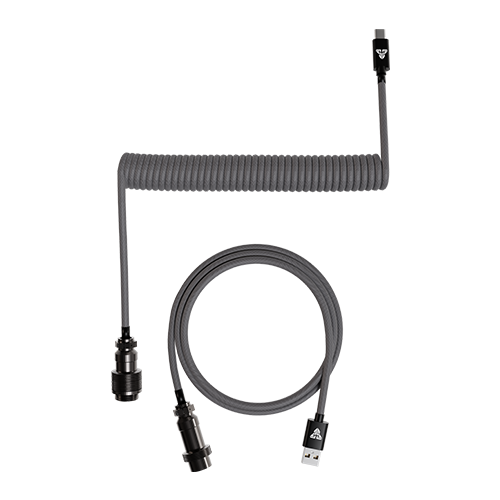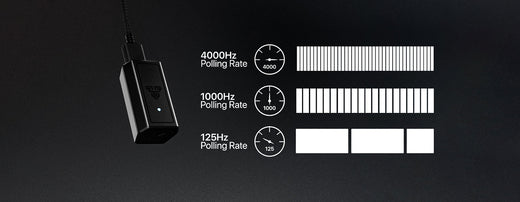Drag Clicking and Butterfly Clicking: What Are They on Gaming Mice?

Drag clicking is a method used by gamers to achieve an incredibly high click rate (also known as cps - clicks per second) by dragging their finger across the mouse button. This technique takes advantage of the mechanical properties of certain gaming mice, allowing players to register multiple clicks with a single swipe. By dragging their finger rapidly over the button, gamers can achieve click rates that surpass what traditional clicking methods can achieve.
Butterfly clicking, on the other hand, involves rapidly alternating between two buttons on the mouse, usually the left and right buttons. By using this technique, players can produce a significantly higher click rate than what is achievable through normal clicking. The name "butterfly clicking" comes from the fluttering motion created by the alternating clicks, resembling the wings of a butterfly.
Both drag clicking and butterfly clicking offer significant benefits for gamers, especially in games like Minecraft and Minecraft Bedwars. These techniques provide players with a substantial advantage when it comes to PvP (Player versus Player) combat and other fast-paced interactions.
It's worth noting that while drag clicking and butterfly clicking can significantly boost click rates, their usage is subject to the rules and regulations of gaming platforms and competitions. Some gaming communities and tournaments may consider these techniques as an unfair advantage, and their use may be prohibited. Drag clicking and butterfly clicking may also cause damage to your mouse or mouse’s switches if done with too much force, or for extended periods of time.
 If you’re looking for a popular mouse for Drag Clicking & Butterfly Clicking, then be sure to check out our Fantech Crypto VX7 gaming mouse below! Crypto VX7 is widely used in this manner and may be the perfect upgrade for you!
If you’re looking for a popular mouse for Drag Clicking & Butterfly Clicking, then be sure to check out our Fantech Crypto VX7 gaming mouse below! Crypto VX7 is widely used in this manner and may be the perfect upgrade for you!CRYPTO VX7
MACRO GAMING MOUSE
- Instant Optical Sensor
- Up to 60 IPS / 15G Acceleration
- On-the-fly Adjustable DPI 200-8,000 DPI
- 125Hz Polling Rate
- Huano 10 Million Clicks Lifetime
- 4 Colors LED
- Six Independently Programmable Buttons
- 1.8m Nylon Braided USB Cable
- Size: 128mm x 68mm x 41mm