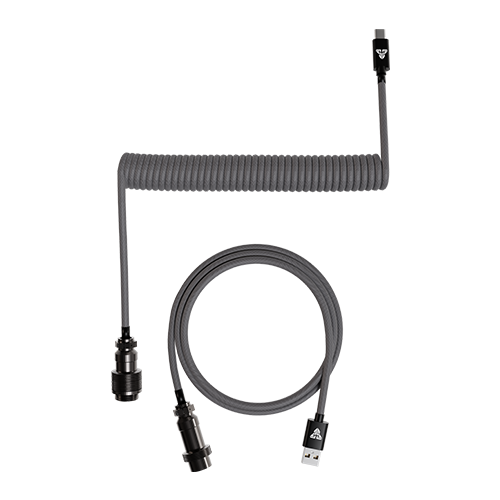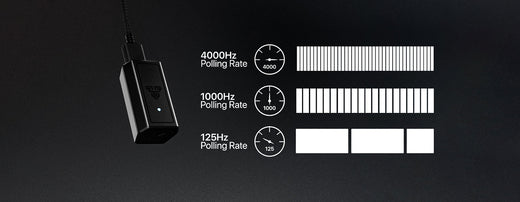Where to Find Fantech Aria’s USB Dongle
If you’ve recently purchased a Fantech Aria gaming mouse, then you’re about to experience one of the best gaming mice on the market. But wait, where’s the USB dongle?
Don’t worry, we’ve got you covered!

Our Fantech Aria gaming mouse features some of the best specifications that are available on the market today! Aria features the best sensor on the market for perfect tracking in your favorite games, as well as an incredibly tactile scroll wheel for quick weapon selecting, as well as incredibly quick switches for taking care of clutch moments.
After getting the Aria, some users may be a little perplexed on where the USB Wireless Dongle is. This is completely normal as a lot of gaming mice don’t feature a unique design feature that Aria has. One may even wonder “Where is my USB dongle for Aria”, or even “My Aria Didn’t Include a USB Wireless Adapter Dongle”. Don’t worry, as it’s there!
The Aria gaming mouse features a removable upper-rear cover which allows users to swap the shell, and conveniently store the USB dongle when on-the-go. We’ve designed it this way as we believe a great gaming mouse should also be your companion at work and wherever else life takes you.
To find Aria’s USB dongle, simply follow these steps!
1) Locate the removable rear-top cover. (This is usually where your palm would go on the mouse)
2) Lift it up from the rear finger notch, or from the sides using a small amount of force.
3) There you go! The USB is conveniently inside it’s holder, and now can be inserted into your PC for wireless connectivity.
If you’re looking to improve your gaming gear to get a massive drop on the competition in your favorite games, then you should take a look at the Fantech Aria! Aria’s been awarded Editor’s Choice by TechPowerUp, and adored by fans and aim training pros alike!

ARIA XD7
SUPER LIGHTWEIGHT GAMING MOUSE
- PixArt 3395 Gaming Sensor
- 59 Grams Super Lightweight Design
- 1000Hz Polling Rate
- Kailh GM8.0 Switches
- TTC Gold Scroll Wheel Encoder
- Huano Black Shell White Dot Side Switches
- Huano Black Shell Blue Dot Scroll Switch
- No RGB!