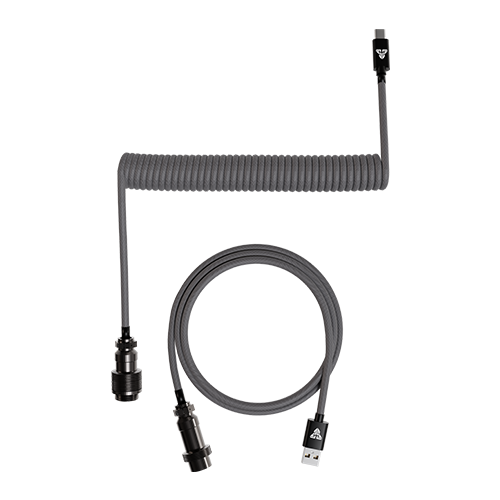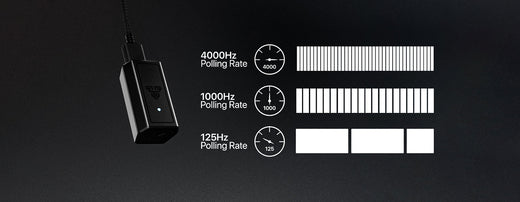How to clean your mechanical Keyboard?

Cleaning your mechanical keyboard is an important step that helps maintain the aesthetics and functionality of your board. If you're a gamer, chances are you have a mechanical keyboard. And if you have a mechanical keyboard, chances are it's in dire need of cleaning. dust, dirt, and grime can build up on the keys and in the spaces between them, making your keyboard look gross and feel less responsive. But fear not! Cleaning your mechanical keyboard is easy with this guide.
Here are some tips on how to clean your mechanical keyboard
- Unplug the keyboard from its power source. This is probably the most important step since you don't want to be cleaning your keyboard while it's plugged in and risk getting electrocuted!

2. Use a brush or compressed air to remove dust or debris from the keys and between the keycaps.

3. Disassemble the keyboard by carefully removing the retaining pins holding the keycaps in place.

4. Use a mild detergent and water to clean the keys, a moist cotton swab to clean between the keys, and compressed air to remove any excess water or detergent.

5. Let your keyboard dry for about two hours before putting it back together and plugging it in.

Now you have learned how to clean the mechanical keyboard properly. Have you considered buying a new one or replacing your old keyboard? The Fantech (https://fantechworld.com.au/) offers high-end quality mechanical keyboards and other accessories necessary for office workers to gamers.